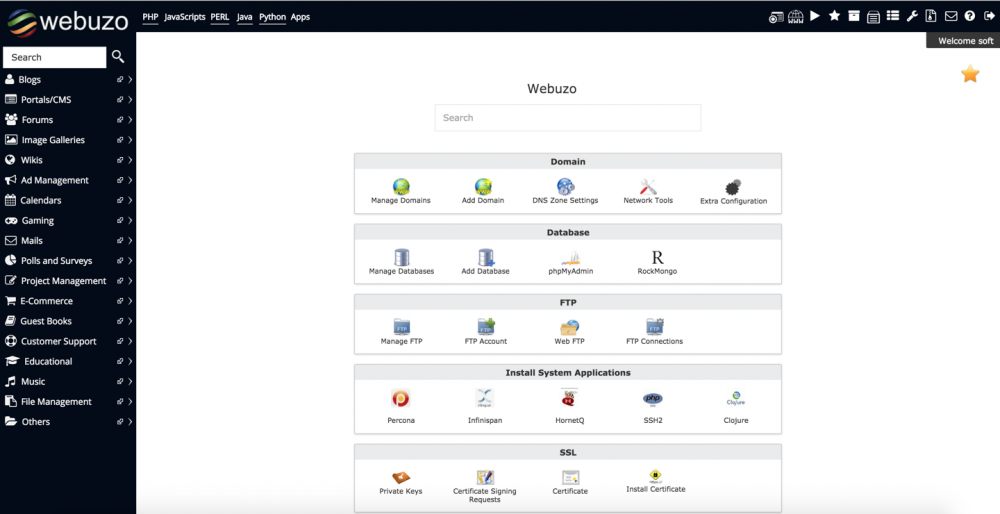Webuzo
From Dacentec
Webuzo is a powerful control panel that allows you to easily manage your server.
Supported Operating Systems:
Step 1
First you need to provision the server to one of the supported operating systems that are listed above.
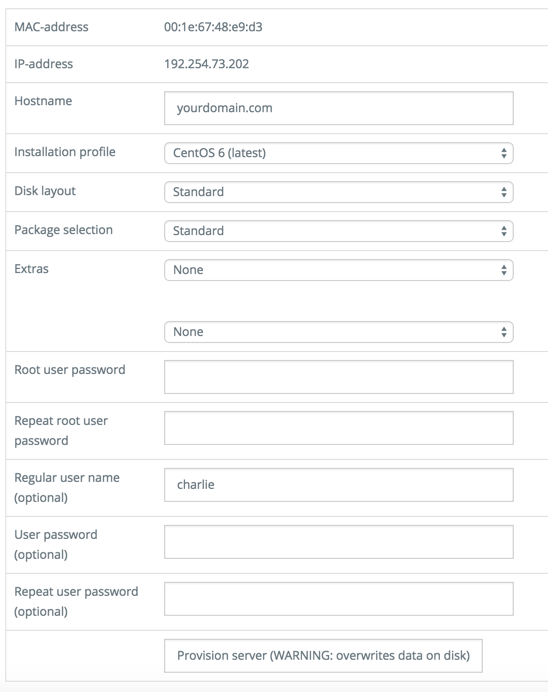
Step 2
You will need to start a SSH session and run the following commands.
wget -N http://files.webuzo.com/install.sh chmod 0755 install.sh ./install.sh
Step 3
Now you will need navigate to port 2004 or 2005 on your IP with the following link.
http://YourIP:2004/ or https://Your-IP:2005/
You need to fill out the information for your account.
For a license key you can grab a free one from here http://www.webuzo.com/free and press "Install" once you have entered the necessary information. It may take a few minutes for Webuzo to finish the install process.
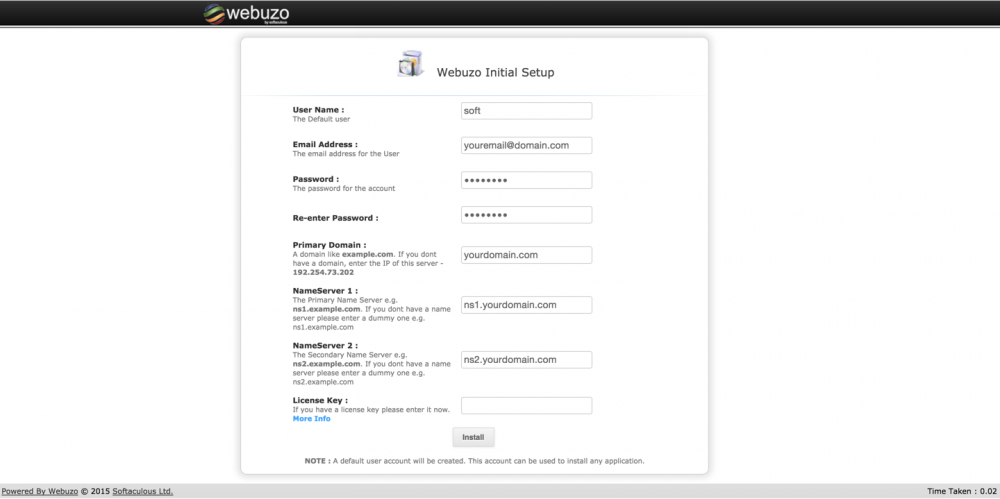
Step 4
Now you can navigate to port 2002 or 2003 on your IP with the following link. http://YourIP:2002/ or https://Your-IP:2003/
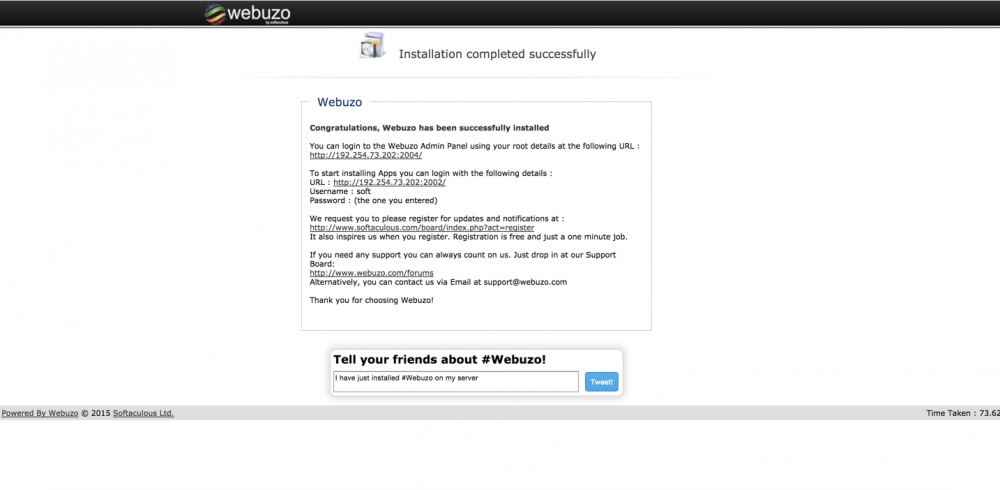
Step 5
You can now begin using your copy of Webuzo.