DirectAdmin
From Dacentec
HostGuard is a control panel that allows you to manage VPS's much like SolusVM and Virtualizor.
Supported Operating Systems:
Step 1
You will need to provision your server to use one of the above operating systems
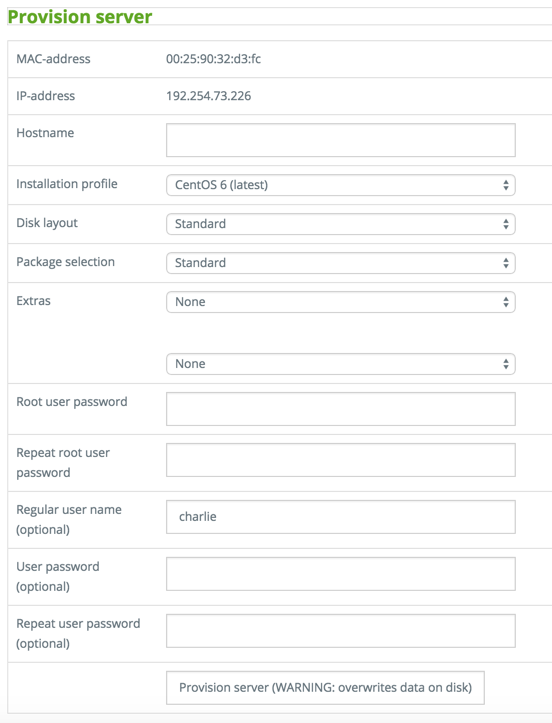
Step 2
You will need to run the following commands to install the DirectAdmin control panel.
wget http://www.directadmin.com/setup.sh chmod 755 setup.sh ./setup.sh
You will see the following windows. Please answer them to fit your requirements.
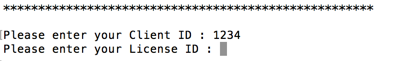
======
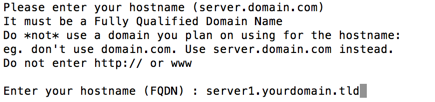
======
![]()
Step 3
Once the install is complete you will be able to navigate the the control panel by visiting your IP in a browser.
http://server.ip.address:2222