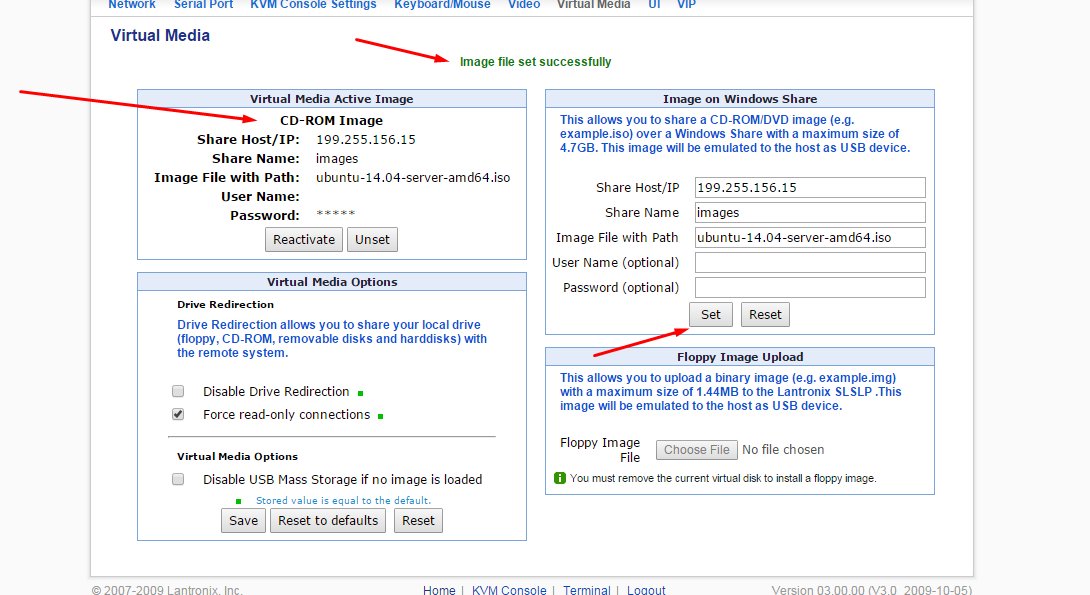Difference between revisions of "IP KVM"
From Dacentec
| (One intermediate revision by the same user not shown) | |||
| Line 43: | Line 43: | ||
! Image | ! Image | ||
! Name | ! Name | ||
| − | |||
| − | |||
|- | |- | ||
| archlinux-2015.09.01-dual.iso | | archlinux-2015.09.01-dual.iso | ||
| Line 141: | Line 139: | ||
'''Manufacturers docs''' | '''Manufacturers docs''' | ||
| − | http://www.lantronix.com/pdf/ | + | http://www.lantronix.com/wp-content/uploads/pdf/Spiders_UG.pdf |
Latest revision as of 22:24, 10 November 2015
We provide IP KVM attachment at your request for a duration of 24 hours.
We use Lantronix Spider IP KVMs, you will be provided with an IP address to put in your browser, a username and password.
- You need to have Java Runtime Environment(JRE) 1.6 or 1.7 http://java.com
To Use
We will provide you with a URI(example: http://192.168.192.168) and a username and password.
- Login using the supplied credentials
- In the middle of the page you will see an image, it may be black, it may show a server screen or it may show a device with wires extending from it. In any event, simply click the image.
- Say yes to all "Java Prompts"
- Your server's screen will be displayed in front of you, very similar to Teamviewer or LogMeIn. You may need to provide some input, such as a space bar press to wake your server.
Tips
- Be patient, there is lag.
- Do not press keys repeatedly, be patient.
- To attach an ISO, click the "Floppy Disk" icon towards the top right of the window. It will be blue. You will be presented with a Browse button. Select an ISO from your LOCAL computer. It will be attached to your server via a Pepper Virtual CD/DVD ROM Drive. You may need to adjust the boot order in BIOS to boot from an install disk.
Virtual Media Server
There is a samba server that you can use to load an ISO image so that you can mount it on the KVM and have it pull the image from the local site at high speed.
Contact us at [email protected] if you think we should add something.
You can mount images from 199.255.156.15 with no user or password.
| Image | Name |
|---|---|
| archlinux-2015.09.01-dual.iso | ArchLinux 2015 Dual Arch |
| CentOS-5.10-x86_64-netinstall.iso | Centos 5 |
| CentOS-6.5-x86_64-minimal.iso | Centos 6.5 |
| CentOS-6.6-x86_64-minimal.iso | Centos 6.6 |
| CentOS-7.0-1406-x86_64-Minimal.iso | Centos 7 |
| CentOS-7-x86_64-DVD-1503-01.iso | Centos 7 |
| debian-8.2.0-amd64-netinst.iso | Debian 8 |
| Fedora-Live-Workstation-x86_64-22-3.iso | Fedora Live |
| FreeBSD-10.2-RELEASE-amd64-bootonly.iso | FreeBSD-10.2-RELEASE-amd64-bootonly.iso |
| FreeBSD-10.2-RELEASE-amd64-disc1.iso | FreeBSD-10.2-RELEASE-amd64-disc1.iso |
| FreeBSD-10.2-RELEASE-amd64-dvd1.iso | FreeBSD-10.2-RELEASE-amd64-dvd1.iso |
| linuxmint-17.2-cinnamon-64bit.iso | linuxmint-17.2-cinnamon-64bit.iso |
| lxle-14.04.3-64bit.iso | lxle-14.04.3-64bit.iso |
| Mageia-5-x86_64-DVD.iso | Mageia-5-x86_64-DVD.iso |
| manjaro-xfce-0.8.13.1-x86_64.iso | manjaro-xfce-0.8.13.1-x86_64.iso |
| openSUSE-13.2-DVD-x86_64.iso | openSUSE-13.2-DVD-x86_64.iso |
| pfSense-LiveCD-2.2.4-RELEASE-amd64-20150725-1957.iso | pfSense 2.2.4 (64-bit) |
| pfSense-LiveCD-2.2.4-RELEASE-i386-20150725-1956.iso | pfSense 2.2.4 (32-bit) |
| proxmox-ve_3.4-102d4547-6.iso | proxmox-ve_3.4-102d4547-6.iso |
| systemrescuecd-x86-3.7.0.iso | systemrescuecd-x86-3.7.0.iso |
| systemrescuecd-x86-4.6.0.iso | systemrescuecd-x86-4.6.0.iso |
| ubuntu-12.04-server-amd64.iso | ubuntu-12.04-server-amd64.iso |
| ubuntu-14.04-server-amd64.iso | ubuntu-14.04-server-amd64.iso |
| ubuntu-15.04-server-amd64.iso | ubuntu-15.04-server-amd64.iso |
| VMware-VMvisor-Installer-5.0.0-469512.x86_64.iso | VMware-VMvisor-Installer-5.0.0-469512.x86_64.iso |
| VMware-VMvisor-Installer-5.1.0-799733.x86_64.iso | VMware-VMvisor-Installer-5.1.0-799733.x86_64.iso |
| VMware-VMvisor-Installer-5.5.0-1331820.x86_64.iso | VMware-VMvisor-Installer-5.5.0-1331820.x86_64.iso |
| VMware-VMvisor-Installer-6.0.0-2494585.x86_64.iso | VMware-VMvisor-Installer-6.0.0-2494585.x86_64.iso |
| wind2008standardx64.iso | Windows 2008 Standard |
| WindowsServer2012STDR2.iso | Windows Server 2012 SRD R2 |
Manufacturers docs
http://www.lantronix.com/wp-content/uploads/pdf/Spiders_UG.pdf