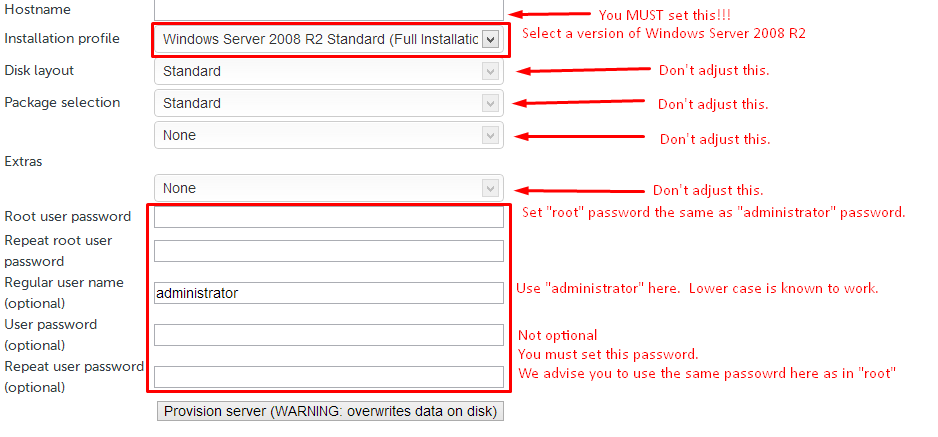Difference between revisions of "Provisioning System"
From Dacentec
(Created page with "Dacentec has a provisioning system that allows you to reprovision your server. Login to your portal, select your server and choose 'Provisioning' from the right side.") |
|||
| (2 intermediate revisions by the same user not shown) | |||
| Line 3: | Line 3: | ||
Login to your portal, select your server and choose 'Provisioning' from the right side. | Login to your portal, select your server and choose 'Provisioning' from the right side. | ||
| + | |||
| + | *"root" password is required for ALL OSes, including MS Windows | ||
| + | *hostname is required | ||
| + | *Provisioning is DESTRUCTIVE, sysresccd(Live Linux CD) is the only non-destructive option and is intended as a diagnostic and repair console. Do not use this as your day-to-day OS, ALL data that is not written to disk is lost on reboot. | ||
| + | |||
| + | |||
| + | '''Windows Server Tip''' | ||
| + | |||
| + | Set "root" password to the same password as "administrator" | ||
| + | |||
| + | [[File:Provision_Windows.png|Provision Windows]] | ||
Latest revision as of 22:51, 20 September 2013
Dacentec has a provisioning system that allows you to reprovision your server.
Login to your portal, select your server and choose 'Provisioning' from the right side.
- "root" password is required for ALL OSes, including MS Windows
- hostname is required
- Provisioning is DESTRUCTIVE, sysresccd(Live Linux CD) is the only non-destructive option and is intended as a diagnostic and repair console. Do not use this as your day-to-day OS, ALL data that is not written to disk is lost on reboot.
Windows Server Tip
Set "root" password to the same password as "administrator"